Quick Summary
- Clear comparisons of the top 10 best AI video generator tools in 2025
- Each tool reviewed for quality, ease of use, cost, and unique strengths
- Great for creators, marketers, and beginners exploring video AI tools
- Includes individual reviews and a final recommendation
Why Use an AI Video Generator?
AI video generators let you create high-quality video content with just a few words or an image — no actors, cameras, or sets needed. Whether you’re making short films, marketing videos, or creative experiments, these tools save time, reduce cost, and boost creativity.
In this guide, we’ll walk through the top 10 best AI video generator tools in 2025 so you can find one that fits your needs, skill level, and budget.
What to Look For (Key Criteria)
Before we dive into comparisons, here are the main features you should evaluate when choosing an AI video generator:
- Max resolution / output quality — Can it produce 1080p, 4K, or higher?
- Shot length / duration limitations — How many seconds or minutes can you generate in one go?
- Text‑to‑video vs image‑to‑video — Some tools let you start with just a text prompt; others animate an image you supply.
- Editing / update features — Can you tweak or extend a video once it’s made?
- Cost / pricing structure — Is pricing per month, per minute, or credits-based?
- Free trial / demos — Can you try it before committing money?
- Creativity, consistency, realism — How well does the tool handle your input prompt?
These criteria help you compare tools on a level field, since the “best” often depends on your priorities: quality, flexibility, speed, or cost.
Top 10 Best AI Video Generator Tools
1. Kling AI
Why it’s great:
Kling generated the most cinematic camera movement in the test, including a highly accurate push-in shot with realistic lighting, action, and camera framing. The ability to extend shots makes it more filmmaker-friendly than most tools.
Keep in mind:
Artifacts and noise were present in several frames, and while the tool shows promise, the results were slightly stylized and not always photorealistic.
Pricing:
$10/month
Commercial use:
Yes
Best for:
Cinematic shots and creative camera control
Observation:
Kling’s video followed the prompt best in terms of motion and structure. The 10-second shot stood out for capturing reflections and detailed movement while offering continuity for possible extensions.
2. Runway Gen 4
Why it’s great:
Runway produced the most balanced and consistently good result across the board. It handled the prompt’s complexity, lighting, atmosphere, and shot structure with visual clarity and stability.
Keep in mind:
There were minor inconsistencies in how the man and dog moved within the scene.
Pricing:
$12/month
Commercial use:
Yes
Best for:
High-quality, general-purpose text-to-video generation
Observation:
The first frame was particularly strong, showcasing color depth and a believable blur. The composition held up well throughout, with slightly stylized elements that worked in favor of visual storytelling.
3. Google Veo 2
Why it’s great:
Veo delivered the most photorealistic and technically impressive output overall. With a fully cinematic look, strong atmosphere, and nuanced details like smoke and motion blur, it set the bar for realism.
Keep in mind:
It’s not yet fully open to the public and currently requires waitlist access. Also, it only supports text-to-video prompts.
Pricing:
$0.50 per second
Commercial use:
Yes
Best for:
Photorealistic, cinematic storytelling
Observation:
Veo nailed the prompt in structure and aesthetics, with unmatched realism. It generated one of the only outputs with a believable, moving camera that felt natural and immersive.
4. OpenAI Sora
Why it’s great:
Sora is one of the only models that got the sequence of events right — tracking the man running across the street toward a dog — and offered prompt extension for continued shots.
Keep in mind:
The visual quality was surprisingly poor compared to others in the test, lacking clarity and cinematic depth.
Pricing:
$20/month
Commercial use:
Yes
Best for:
Action flow and long-form prompt interpretation
Observation:
While the visuals didn’t impress, Sora’s ability to follow the structure of the prompt set it apart. The animation of the running man was especially clear and directionally correct.
5. Pika Labs (v2.2)
Why it’s great:
Pika allows users to morph and extend outputs with ease. Its image-to-video and inpainting tools help with creative control and scene transitions.
Keep in mind:
The test output had some notable motion and realism issues, with characters and objects morphing unpredictably during movement.
Pricing:
$10/month
Commercial use:
Yes
Best for:
Morphing visuals and experimentation
Observation:
Pika’s animation of the man running toward the camera felt strong, but the character distorted significantly by the end of the clip. The output was creatively interesting but lacked stability.
6. Adobe Firefly (Video Beta)
Why it’s great:
Firefly is backed by Adobe’s robust commercial-use license and generated one of the cleanest and most consistent visual outputs.
Keep in mind:
It’s limited to about 5 seconds of video and lacks advanced motion or dramatic camera work.
Pricing:
$20.99/month
Commercial use:
Yes
Best for:
Simple, short-form commercial video content
Observation:
Firefly’s result was clean, well-lit, and structurally accurate to the prompt. While not dramatic, it looked like a polished piece of footage with good camera angle and character placement.
7. Hailou AI (Minimax)
Why it’s great:
This lesser-known tool impressed with consistent detail, a stable character design, and coherent shot composition. Hailou AI delivered quality results even in a short runtime.
Keep in mind:
It only supports up to 5 seconds per shot and does not currently allow for prompt extension or shot editing.
Pricing:
Credit-based system
Commercial use:
Yes
Best for:
Quick, well-composed short shots
Observation:
Despite its 5-second cap, Minimax produced one of the most structurally and visually consistent videos. The man, dog, and street all appeared accurately, with logical motion and stable framing.
8. Luma Dream Machine
Why it’s great:
Luma’s output was creatively distinct and offered a solid first frame with believable elements and motion.
Keep in mind:
The generated footage contained multiple errors and inconsistencies in motion and environment design.
Pricing:
Currently free (waitlist access)
Commercial use:
Not yet confirmed
Best for:
Experimental and stylized video generation
Observation:
The video started strong with clear environmental cues and the running man in frame, but character detail and action broke down mid-shot. Motion lacked realism and continuity.
9. Artlist AI
Why it’s great:
Artlist AI supports both visual and motion prompting, which allows for clearer direction in how scenes are animated. It provides a wide range of built-in stock elements and music options.
Keep in mind:
Despite its creative control, the final video felt rigid and lacked believable motion or depth. Scene transitions were minimal.
Pricing:
Credit-based (paid via Artlist Max subscription)
Commercial use:
Yes
Best for:
Template-based branded content
Observation:
Artlist’s output clearly followed the dual prompt structure, but the characters barely moved. It had a slideshow feel, lacking cinematic fluidity or realism.
10. Vidu AI
Why it’s great:
Vidu delivered clear and stylized visuals in a short, coherent output. The man, the dog, and the street were all legible and recognizable.
Keep in mind:
Motion was inconsistent and the video had a cartoonish feel. There’s no option to extend or edit shots.
Pricing:
Currently free
Commercial use:
Not confirmed
Best for:
Fast, stylized, low-complexity clips
Observation:
Despite being brief and stylized, Vidu’s test result had logical framing and elements that matched the prompt. However, the quality and realism were well below top-tier tools.
Which Tool Is Best for You?
- Runway Gen 4 stood out for its strong first frame. The design, lighting, and atmosphere were beautifully balanced, making it one of the most visually compelling tools in the test.
- Hailou’s MiniMax delivered a surprisingly strong result with few visual errors. It followed the prompt closely and could produce professional-quality outputs with just a bit of refinement.
- Kling AI offered some of the most dynamic motion in the test. With its creative controls and filmmaker-friendly features, it’s easy to see why it’s popular. Just keep an eye on your generation time to avoid wait periods.
- Adobe Firefly remains a top choice for businesses and agencies due to its commercial-safe training data. If your work requires strict content licensing or brand safety, Firefly is a smart bet.
Tips for Getting Started
- Use image-to-video if you want more visual control
- Start small: 5-10 second clips are faster to render and test
- Don’t judge on first try — tweak prompts and angles
- Watch your credit limits or free tier if you’re on a budget
- Always double-check licensing if used for commercial purposes
Final Thoughts
Choosing the best AI video generator depends on several factors, including the quality of the results, your creative goals, and your budget. There’s no single “best” platform for everyone. Some tools excel at motion and realism, while others prioritize commercial safety or creative flexibility.
In practice, many professionals use a combination of AI tools throughout their workflow. For example, they might generate a still image in Midjourney, animate it with Runway, and apply lip-sync or camera movement using Kling. Experimentation is a big part of the creative process when working with AI video generators.
Discover how AI is reshaping technology, business, and healthcare—without the hype.
Visit InfluenceOfAI.com for easy-to-understand insights, expert analysis, and real-world applications of artificial intelligence. From the latest tools to emerging trends, we help you navigate the AI landscape with clarity and confidence.